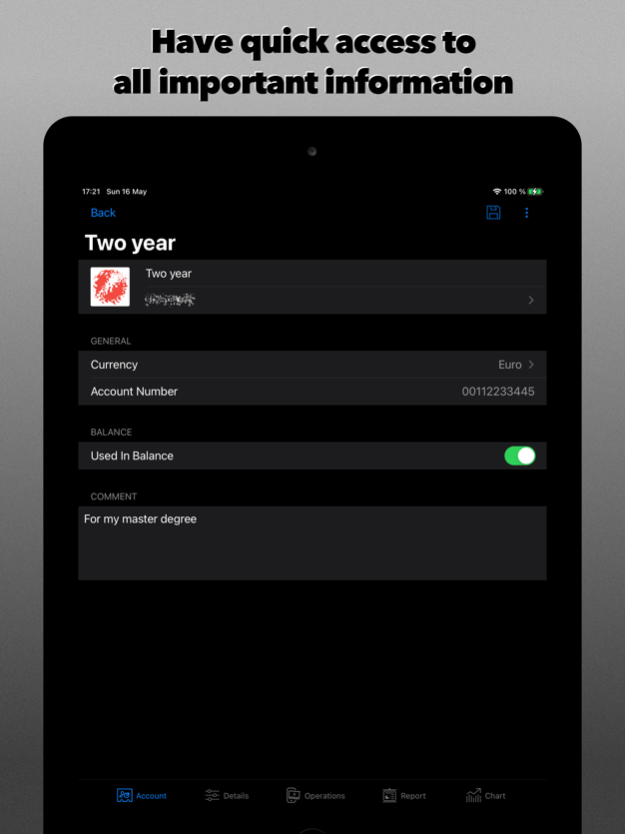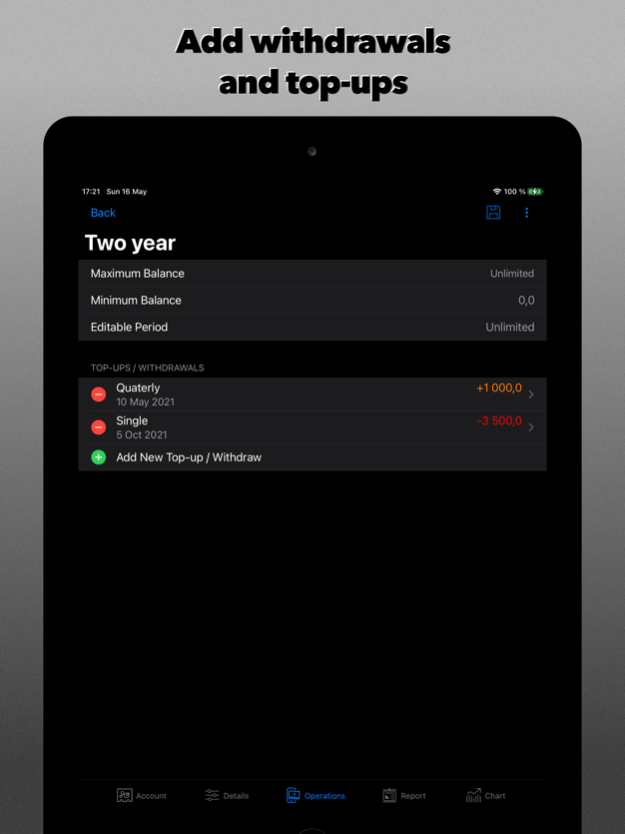My Deposits 2.3
Continue to app
Free Version
Publisher Description
Now with iCloud synchronization!
You crave quick access and easy control over all your bank deposits? Want to compare different deposits and find the most profitable?
Try «My Deposits»!
A variety of all possible deposits in one single app. Stay informed about your expected income and upcoming payments.
Key features:
- Supports iPad / iPhone
- Saving of your personal deposits (unlimited number with the premium subscription)
- Unlimited number of withdrawals / top-ups
- Supports floating interest rate
- Notifications
- Automatic Foreign Exchange rates feed
- Deposit comparison
- Protection of your personal data with the Touch ID / Face ID
- Dashboard to summarize all your assets for a particular date
- Payment analysis
- Charts
- No advertisements
- iCloud synchronization
- Dark theme
Please do not hesitate to contact our customer support service in case you experience any problems or inconveniences with our app. We are open to suggestions and would be pleased to satisfy your requests in the upcoming versions of the app.
May 24, 2021
Version 2.3
- iCloud synchronization (works only with Premium subscription)
- Dark theme
- Deposit export to CSV (can be edited in Numbers)
- Share / Import functionality
- Simplified tax calculations (will not be applicable for Russia)
- Reworked deposit editing flow
- Several UI improvements
---
Attention, after first synchronization data from the different devices can be duplicated - simply remove unrequired copies. In case of any issues feel free to report them to sayapinv.90@gmail.com
About My Deposits
My Deposits is a free app for iOS published in the Accounting & Finance list of apps, part of Business.
The company that develops My Deposits is Vsevolod Saiapin. The latest version released by its developer is 2.3.
To install My Deposits on your iOS device, just click the green Continue To App button above to start the installation process. The app is listed on our website since 2021-05-24 and was downloaded 0 times. We have already checked if the download link is safe, however for your own protection we recommend that you scan the downloaded app with your antivirus. Your antivirus may detect the My Deposits as malware if the download link is broken.
How to install My Deposits on your iOS device:
- Click on the Continue To App button on our website. This will redirect you to the App Store.
- Once the My Deposits is shown in the iTunes listing of your iOS device, you can start its download and installation. Tap on the GET button to the right of the app to start downloading it.
- If you are not logged-in the iOS appstore app, you'll be prompted for your your Apple ID and/or password.
- After My Deposits is downloaded, you'll see an INSTALL button to the right. Tap on it to start the actual installation of the iOS app.
- Once installation is finished you can tap on the OPEN button to start it. Its icon will also be added to your device home screen.